mase mula2 aku wat blog ni..
xterpk lak aku akan jd serajin ni utk menghapdet blog..
hahahahaha...
skrg kul 2.30 pagi..
pe aku dah buat ni???
sejak ble aku jd seorang yg gila??
gila dgn blog??
hahaha...pape tah..
em,xpe..yang penting..
mende ni xbuang mase aku kot..
drpd wat mende2 xber pekdah...
bek wat blog..
puas gak hati aku ni..
hehehehe...
ok...td aku cakap nk gtau kan...
cmne nk taruk gamba kt browser tab tu...
mula2 tu aku xtau sgt cmne nk wat...
tp disebabkan sifat ingin tahu aku tu,
aku try carik gak...
akhirnye jumpe gak...
puas la ati gak ngn hasilnye...
huhuhuhu...
cara2 nk add favicon on ur browser tab
nah aku bg cara2nye..
mula2 create favicon sendiri..bole gne MS Paint..
It will be such a low resolution that it really won't matter!
So korg bleh create gne paint program, tp bukan Photoshop tau..
maybe sbb resolution takut besar kot..
ntah la..hahahahaha...
. tp aku upload je gamba aku..
maleh aku nk create..wakakaka....
1. Make a square image. It doesn't have to be exact, just as square as possible. The LESS detail the better.
2. Save dalam computer.
3. ade mcm2 site yg boleh wat utk favicon ni..google je favicon je..tp aku gne http://www.iconj.com/. Upload your favicon there and select "Sharpen +3."
4. nti kuar code utk korg copy, tp jgn copy dulu tau..
5. bukak tab baru,login blogger account..pastu g kt "Layout." Then "Edit HTML."
1. Make a square image. It doesn't have to be exact, just as square as possible. The LESS detail the better.
2. Save dalam computer.
3. ade mcm2 site yg boleh wat utk favicon ni..google je favicon je..tp aku gne http://www.iconj.com/. Upload your favicon there and select "Sharpen +3."
4. nti kuar code utk korg copy, tp jgn copy dulu tau..
5. bukak tab baru,login blogger account..pastu g kt "Layout." Then "Edit HTML."
cari < / head > kt dlm HTML korg..biasenye mende ni ade kt bawah2..
6. pastu g kt http://www.iconj.com/ and copy this:
6. pastu g kt http://www.iconj.com/ and copy this:
copy link tu..pastu paste kat atas < / head > tag. OK..siap!!!
(pssst2 : kalo xpaham,tanye...huhuhu...)
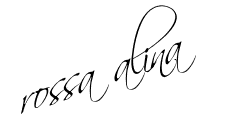

1 comment:
i da buat da..uhhh..sgt best la you..(suare gedik gile)..hahaha
Post a Comment